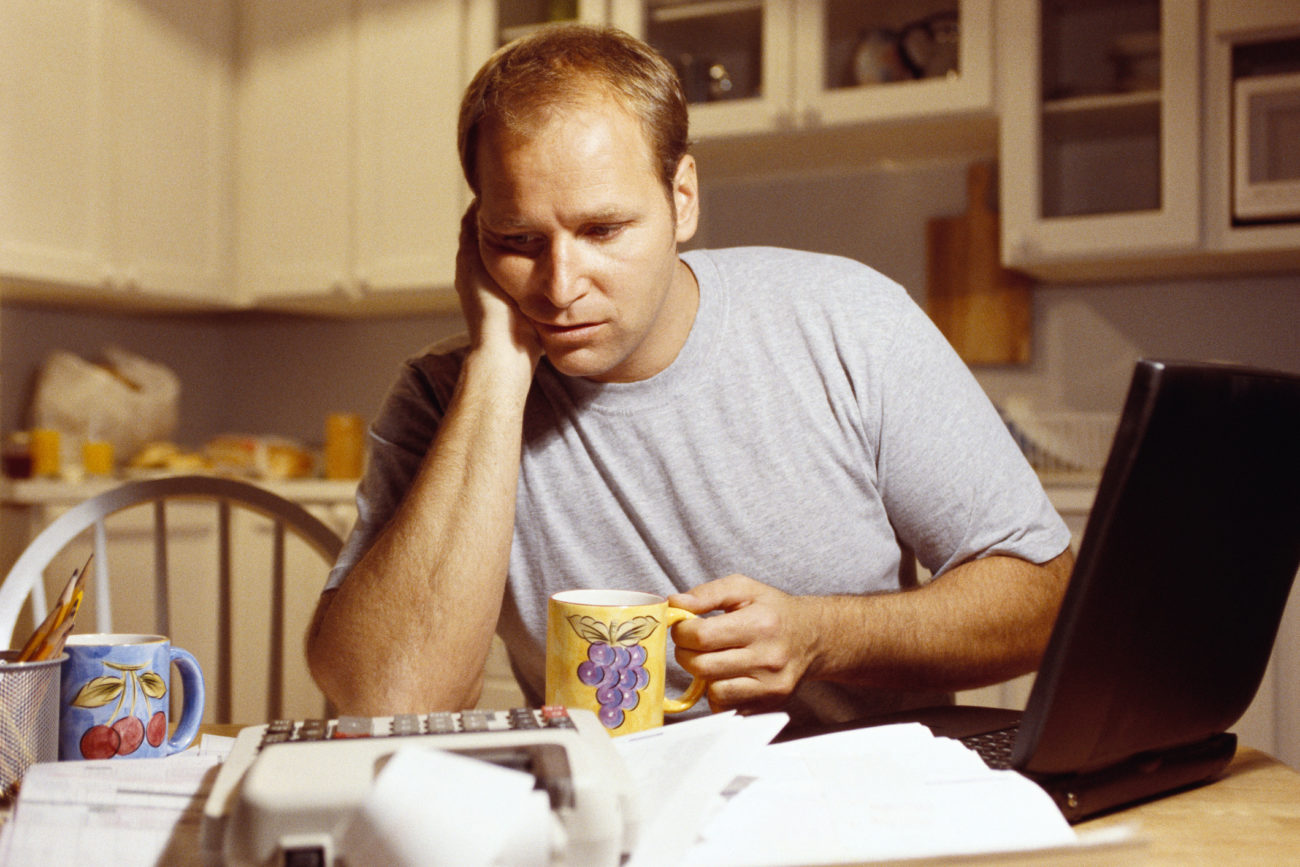5 Tech Tips For Secure Online Shopping

 There is no denying that the holiday season is one of the most popular times to shop online, but how much risk is really involved? The answer is no such thing as completely secure online shopping. Every time you offer up your credit card information online you are putting your trust in the technology that those retailers have employed to keep your information safe.
There is no denying that the holiday season is one of the most popular times to shop online, but how much risk is really involved? The answer is no such thing as completely secure online shopping. Every time you offer up your credit card information online you are putting your trust in the technology that those retailers have employed to keep your information safe.
This is not meant to scare consumers away from online shopping, and in all honesty the same can be said for a physical retail location, but it is something you should be aware of. Here are five online shopping security tips to help make your online holiday shopping experience as safe as possible.
Online Shopping Security Tip #1: Update, Update, Update
Whether you are shopping on your home PC, tablet, or mobile device, we cannot stress enough how important it is to not only keep your security software up to date, but also keep all apps, software, programs and your operating system updated. Reputable online businesses are constantly trying to keep your information safe, and in doing so they need to create updates for their programs. These updates can often contain bug or security-hole fixes, so make sure whichever device or app you choose to shop with has been thoroughly updated before you start to shop.
Online Shopping Security Tip #2: Does The Site Offer A Secure Check Out Area?
So, you’ve found that perfect gift you simply must have and have entered the check out. Most sites will use a secure or encrypted area of the website for payment and shipping information. There are a few quick and easy ways to determine if the online retailer has a secure check out system:
- The URL (web address) starts with “https”. You should always check if the webpage address contains the prefix “https” — this shows that you are in a secure or encrypted area of the site.
- Look for the lock. The lock icon is another sign of a secure site. The lock icon normally appears right before the web address in both Google Chrome and Mozilla Firefox. For Internet Explorer it will appear in the right hand corner of the address bar. It’s important to note this is not just an image; if you hold your mouse pointer over the icon, it will display the website’s security information.
Online Shopping Security Tip #3: Use A Secure Password
Sites that allow purchases often require you to create an account where they will store your personal information. It’s not only important to use a very strong password when creating your account but also to use a variety of passwords among all your accounts. Usernames are often connected to your email address. Rotating between three to five different passwords will ensure that once someone has access to one of your accounts, they don’t have access to all of your accounts.
A strong password for secure shopping online should consist of letters, numbers and special characters such as the “at” sign, asterisk, or percent sign (@ * %) if the site allows them. Some of the most popular passwords are the least secure, including the numbers “123456” and the word “password”; obviously, these are not secure passwords and should never be used. If you find it difficult to keep track of all of your passwords you can use a product like LastPass. You can read more about how LastPass works here.
Online Shopping Security Tip #4: Use A Secure Network
Now most home Wi-Fi networks offer some measure of security, but it is always a good idea to double check. Using an unsecured network can leave sensitive information compromised for an identity thief looking for an open network to steal information from. If you are unsure if your Wi-Fi network is secure, a quick check in your network settings will give you an idea. If there is a lock next to the network name then you are on a secure network. If you are shopping in an area that offers “free Wi-Fi” then this is an unsecured network and is not recommended. Using your cellular network to shop is also not recommended as its ability to provide security at every possible communication path is not guaranteed. The best way to securely shop online is to purchase on your secure home network.
Online Shopping Security Tip #5: Understand How Your Information Will Be Used
Websites collect information. What is done with that information may not always be ethical or in your best interest. Most websites will have a privacy policy. A link to it can often be found in the footer of the website, found at the very bottom of the page, or in the website’s “About Us” section. These policies are often long, dull, and for the most part go unread, but they do contain information that details how they use collected data. If you are concerned about how your private information is used, you should read the privacy policy or skim it at the very least.
Additional Non-Tech Tip: Always Check Your Statements
It might seem obvious that you should always check your bank and credit card statements but we thought we’d provide this little reminder. Thieves don’t always go after large amounts money that would set off the alarm bells. Keeping good personal financial records can bring your attention to any issues sooner rather than later.